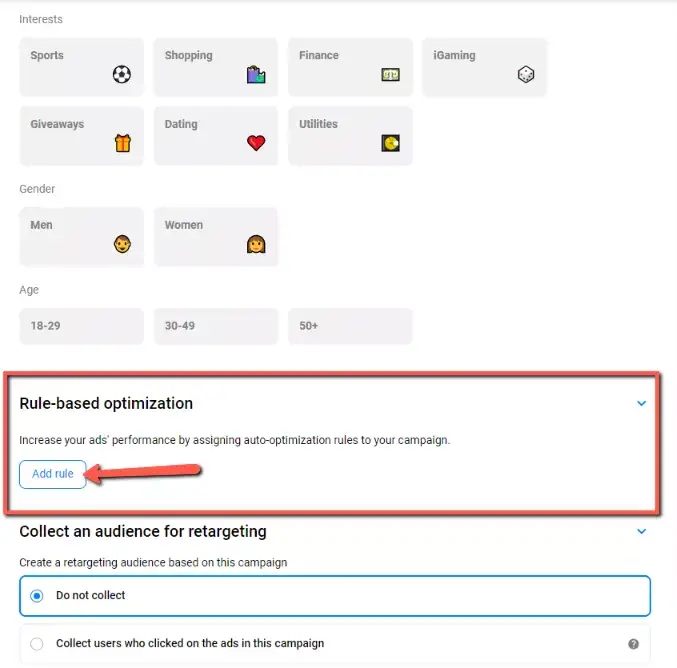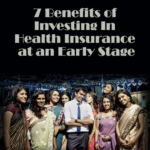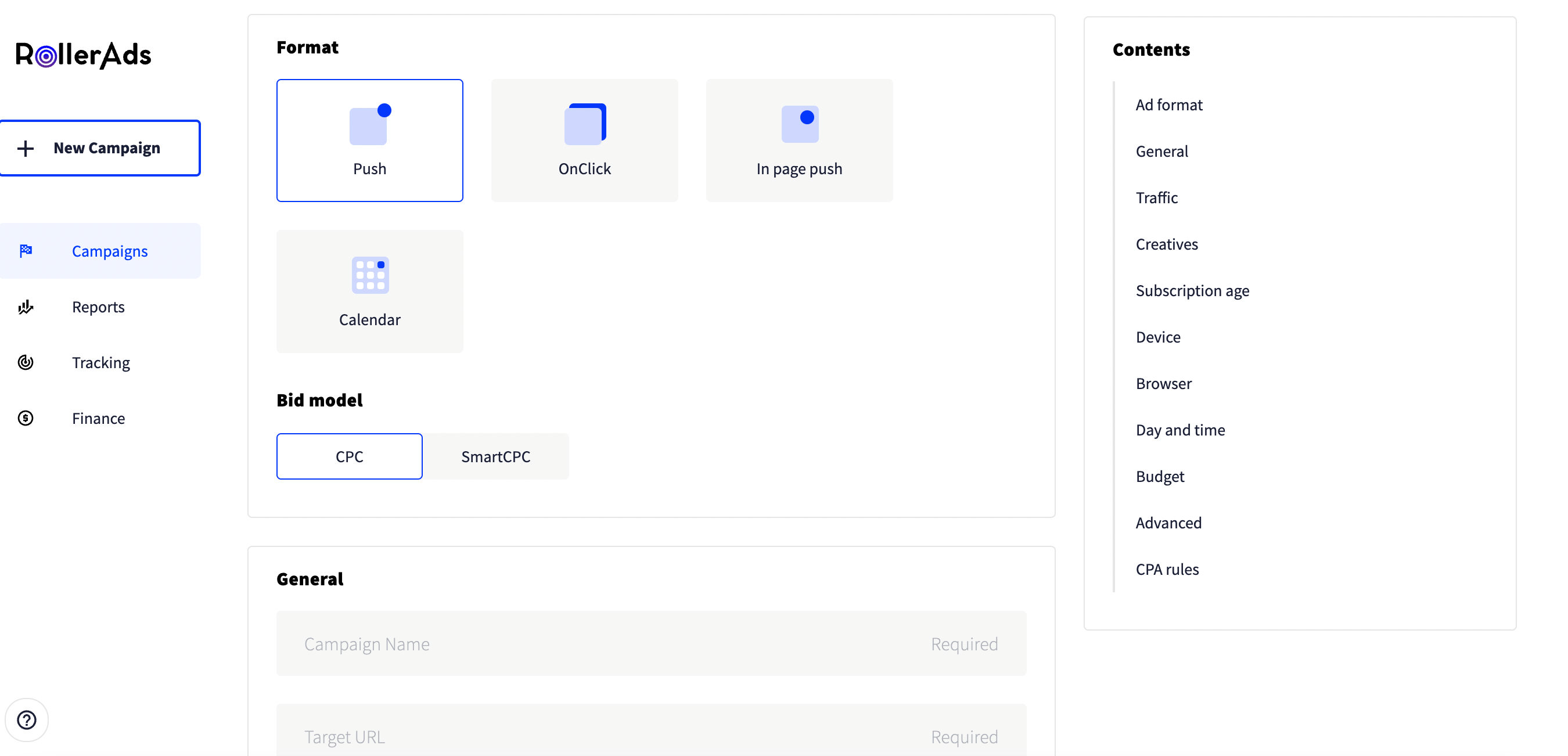
January 27, 2022 – 3 min read
Introduction
As an affiliate, you’ll often have the choice between using different pricing models for your campaigns.
To illustrate this, let’s look at an example from RollerAds.
RollerAds is a self-service, high-performance advertising network with several types of available ad formats.
As of the publishing date, the network had over 10K+ direct publishers, 1.2B+ daily impressions, and 2.5M daily clicks.
It also has some great features, such as a low top up threshold of just $50 (15% bonus coupon at the end of the article), rock solid traffic quality, and excellent tracking capabilities.
The ad formats you can find at RollersAds include Web Push Notifications, OnClick (Popunder), In-Page Push and iOS Calendar Push.
Taking the example of Web Push Notifications, you can choose between two different bidding models when creating a campaign at RollerAds.
These are CPC (Cost Per Click) and SmartCPC.
Read on to find out the differences between them, and how you can use pricing models to control your bids, volume, and boost your ROI.
As you may know, RollerAds is a high-performance advertising network with several ad formats available as described above.
Today we would like to focus on the bidding models which are available for Web Push Notifications in their platform, and how you can benefit from them.
CPC (Cost Per Click) is one of the most well-known pricing models.

With it, you are charged a fixed price only for the clicks made on your ad and it is one of the best tools to assure you a traffic volume that is stable and the control over your budget: with CPC it is very easy to control your volume and your budget – if you want more volume, just increase the CPC rate; if the campaign is spending too fast, just lower your bid.
SmartCPC is a more advanced model but, as with CPC, you are still only charged when someone clicks on your ad.
However, unlike with CPC, with smartCPC you don’t pay a fixed price for each click.

The beauty of smartCPC is that you simply set a top rate you’re willing to pay, and our algorithm automatically adjusts your actual CPC rate for each source (zone) so that you will always be bidding an average price.
This allows you not to overpay for less expensive sources, but still be able to try out those more expensive zones.
Speaking of the benefits of smartCPC, it’s pretty clear that it is an amazing tool for testing all your traffic and launching RON (Run of Network) campaigns where you do not have any blacklists or whitelists and you can use it to easily find top-performing zones and whitelist them to a flat CPC campaign.
Regarding selecting specific zones and bidding a specific price for them, we have a custom bidding option for you! With this option, you can set a specific fixed price for the sources that you want.
Let’s say you have a flat CPC campaign with a CPC rate of 0.08 and you see that some particular zone or zones are bringing you the best results.
You can set a custom bid for these exact zones in your campaign and set a much higher price for them – say, 0.2.
As a result, you’ll be bidding 0.08 for all sources except those for which you’ve set the custom bid.
On the other hand, if you see that some zones are converting but the ROI is not good enough for you, you can set a lower custom rate for them.
What’s really awesome is that the custom bid feature is available for both CPC and smartCPC campaigns.
Please note that when you use custom bids in a smartCPC campaign, clicks coming from selected zones will be charged at a fixed price that you set.
Wrapping Up
So to summarize, different bidding models can often be used for the same ad type.
You can use these to gain more control over your bids, turn on smart pricing for traffic zones, and set custom bid rates and volumes, all of which can help you achieve better results from your campaigns.
Ready to give it a try?!
Create your account with RollerAds today to start making money!
Bonus for Mobidea readers: Once you create your account, speak to your account manager and mention the promo code MobideaRoller15 to get an extra 15% bonus on your first deposit!
Note: This bonus is only available for new advertisers.