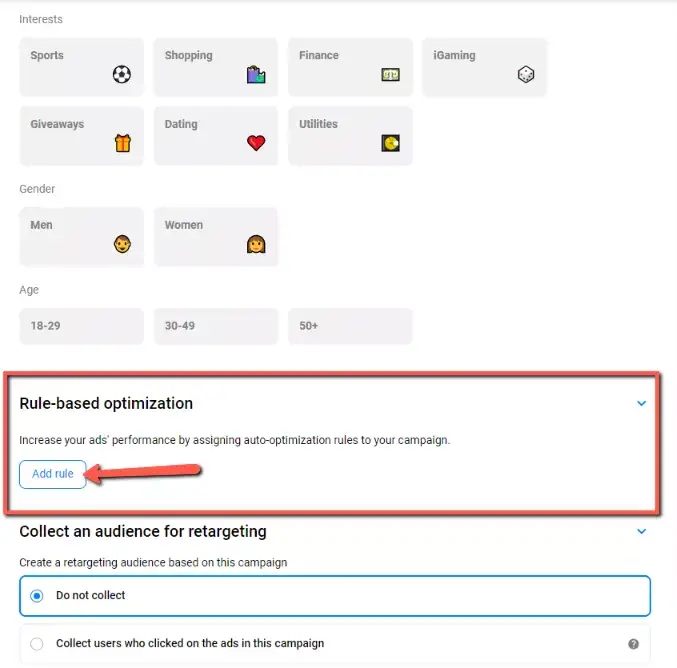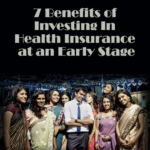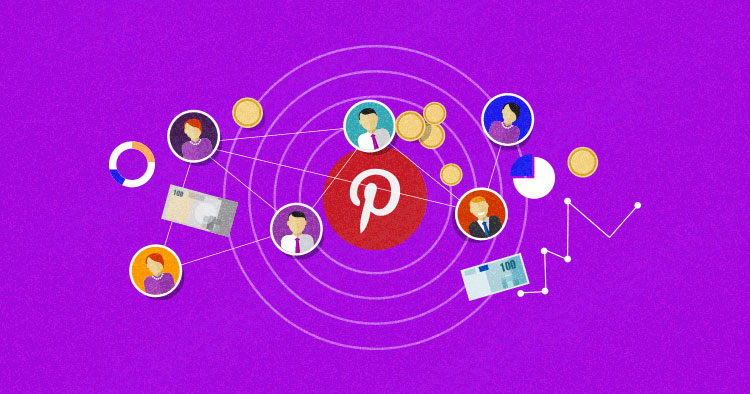
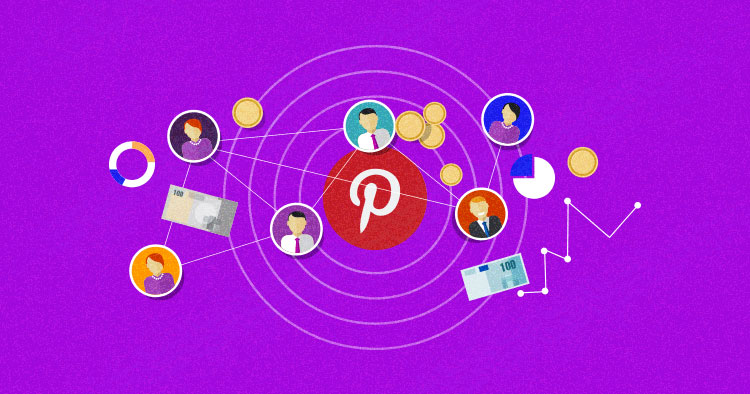 affiliate marketing“>
affiliate marketing“>
Marketers have naturally gravitated towards Pinterest since its inception. After all, it is a social network with strong visual appeal, that focuses on arts, crafts, and design. What’s more, Pinterest visitors are generally in search of ideas or looking for products. As a result, they are already open to recommendations. It’s all a matter of steering them towards your affiliate products.
So as an affiliate marketer, you are losing out on potential revenue if you haven’t already launched your Pinterest affiliate marketing bid. Most affiliate marketers generally focus on Facebook and Twitter, but it’s time now to expand your potential base of customers. The marketing paradigm is shifting incredibly fast, and affiliates who fail to adapt set themselves to fail.
Why Choose Pinterest?
There are quite a few reasons why Pinterest is a great choice for affiliate marketers. First, as mentioned above, the audience you are targeting is already interested in buying something. They are open to the idea of recommendations and are actively looking for suggestions.
Here are a few reasons why Pinterest is an excellent choice for affiliate marketers.
The Ultimate Visual Search Engine

Source: Pinterest
Think of Pinterest as a search engine for images, with social elements built into it. Pinterest receives more than 320 million active users on a monthly basis. It doesn’t get better than this for an affiliate marketer. More than 70% of these active users are women. People use Pinterest to decide things like what kitschy items they should buy, what course to take, or where to go for vacation.
And add to this the fact that almost 40% of Pinterest’s user base has a median household income of $100,000 or more. This means that they are primed to buy. On average, users spend roughly 14.2 minutes on Pinterest, which is much higher than Facebook (6.4 minutes).
If you know how to steer your audience towards a product using visual imagery, Pinterest can result in a windfall of revenue for your website.
Less Time-Intensive
Writing a blog post, a review, or a tutorial takes a great deal of time. As an affiliate, you will have to do your research extensively, and come up with a comprehensive post if you want it to do well.
Pinterest, on the other hand, allows you to recommend affiliate links and products to your audience with simple, eye-catching pins. That’s all there is to it!
A New Revenue Stream
If you are already using Twitter and Facebook for affiliate marketing, you might be looking for a new source of income. The best way to do that is by joining Pinterest and building a following on there. Users on Pinterest are likelier to buy what you recommend to them as compared to Facebook or Twitter.
How to Make Money on Pinterest by Joining an Affiliate Program
Joining an affiliate program on Pinterest is the best way to make money in an efficient manner.
The first thing to do is to decide on a niche for successful Pinterest affiliate marketing. If you have already joined a few affiliate programs, you can also promote them on the social network.
If not, you will first have to decide on a niche and then select an affiliate program to launch your Pinterest affiliate marketing bid. Do some research about how to select high-paying affiliate programs that you can sign up on.
Once you select a suitable niche and join a Pinterest affiliate marketing program, the next step is simply to research some relevant keywords. Make sure you research keywords primarily for Pinterest, and not other search engines or platforms. You also have to optimize your profile accordingly before you start creating and uploading affiliate pins.
8 Steps to Start Pinterest Affiliate Marketing
Now that you understand the basics of Pinterest affiliate marketing, let’s look at the 8 important steps for launching your affiliate marketing campaign.
1. Uploading Affiliate Pins on Pinterest

Source: Pinterest
Click on the + symbol on the top right from the Pinterest homepage. That gives you the option of adding a pin to your page. In some cases, the product creator might give you a ready-made affiliate pin. In other cases, you will have to create one by yourself.
Make sure that you create at least three pins to promote each affiliate product. This will help you engage a broader audience. You might want to create affiliate links by yourself.
Be sure to use an actual affiliate link instead of a redirect, because Pinterest penalizes those. Once you have a pin image, you can upload it on Pinterest and add the affiliate link at the bottom.
Lastly, add a pin description. Tell the audience about the product, and add hashtags to make it more engaging. It’s fairly simple as long as you have the right keywords.
2. Selecting the Right Boards

Source: Tailwind
Once you have the affiliate pins ready, you need to save them to a relevant board. This is much easier said than done, and in my opinion, presents a challenge to many affiliate marketers.
If you don’t find a relevant board for your pins, they won’t have the desired impact. Ideally, look for boards that have a similar title and description as your relevant keywords. Pinterest primarily uses the board descriptions when showing search results, so research accordingly.
Instead of deleting old boards, archive them when they are not relevant to your niche anymore. Your followers will still be able to access them, but they won’t show up in search results. This prevents confusion later on.
Without the right boards, your Pinterest affiliate marketing campaign won’t be successful.
3. Create 7-9 Boards and Start Pinning

Source: Write on Track
It’s tempting to start creating boards right off the bat and uploading your pins. Resist that temptation. Having relevant, keyword-rich descriptions and titles for your boards is of the utmost importance. The same applies for your pins.
You need to apply the right keywords to have your content show up in relevant search results. Pinterest is quite similar to Google in the sense that it wants to deliver fresh content that is relevant to users. By using the right keywords, you are essentially helping the algorithm, and it will help you get the best use out of your pins.
Save the pins to relevant boards with the right keywords. Don’t save them on generic boards, as that might confuse the search algorithm. Whenever a new pin is uploaded, the algorithm leaps into action, analyzing the image, the keywords, and the boards where you have saved the pin. If it’s pinned to a generic board, Pinterest won’t know what your pin is about. As a result, it won’t be indexed properly, and that will hurt its visibility.
4. How to Hunt Popular Keywords

Source: SearchEngineLand
Use the right keywords when writing content for Pinterest. Pinterest pays a lot of attention to the quality of your content. If you do it right, you will absolutely knock it out of the park with Pinterest affiliate marketing.
Hunt for the right keywords depending on your niche by using third-party tools. Keep in mind that a majority of the users on Pinterest use simple words when searching, so integrate those during the keywording process.
Keyword popularity changes over time, so adapt accordingly. The Possibilities Planner on Pinterest is a fantastic source of inspiration for keywords that you can revise based on the time of the season.
Then, you always have apps like Tailwind, which helps you schedule and automate posts. It’s all about finding what your audience is searching for and putting it to good use.
If you are posting product reviews on Pinterest, this is a great way to keep track of things.
5. Test Links to Different Buying Guides

Source: ClearVoice
Affiliate marketers can use buying guides to provide advice and recommendations to their audience.
One of the most effective ways of using Pinterest for affiliate marketing is to test the links to your buying guides. Create an engaging image to link to a buying guide, and then see if it generates traffic. You can always add affiliate links and CTAs in the guides to convince a reader to buy.
It’s a great way to gauge the traffic you are getting off of Pinterest to your affiliate sites as well.
6. Avoid Link Cloaking

Source: WPBeginner
Link cloaking is the process of disguising an affiliate link URL to make the link shorter and hide the affiliate ID. Since the ID is not as visible, users won’t know how much commission you might be generating.
This is too shady for Pinterest. Pretty links that allow for cloaking or shortening are not allowed on Pinterest. Go through the advertising guidelines given by Pinterest so that you do not violate any of the rules.
It’s important that you avoid doing this to prevent issues with your Pinterest affiliate marketing success.
7. Use High-Quality, Paid Stock Photos

Source: AP Images
Pinterest is all about imagery, and the best images cost money. Don’t cheap out on the photos you use on the pins, as that could affect your impression on your viewers. If you want to grow your following, you need to use high quality stock imagery for all your pins.
Earn at your own pace.
Refer customers and set up your passive income stream
The quality of your pins will determine the kind of action that people are willing to take. If the images are high-res and relevant, they will result in a higher number of conversions.
8. Disclose Affiliate Links on Pinterest

Source: Affiliate Marketer Training
As per the guidelines given by the Federal Trade Commission, you have to disclose that you are an affiliate whenever you promote an affiliate product. It’s for consumer protection, and it’s not something you should take lightly.
If a consumer knows that you are getting paid to promote a product, they will scrutinize your review or your guide in extensive detail. The point of disclosure is to ensure that consumers are able to do their own research and make informed decisions instead of being misled by others.
There are several ways to disclose affiliate links on Pinterest. You can add a hashtag such as “#affiliatelink” or “#sponsored” to disclose the links.
This is not something that you can avoid. The FTC might fine you otherwise.
The Best Pinterest Tools to Use for Affiliate Marketers
There are quite a few tools that you can use to boost your Pinterest affiliate marketing efforts. Here are some of the most popular choices.
1. Tailwind

Source: Tailwind
Tailwind is one of the best social media scheduling tools that affiliate marketers can use to grow their following on Pinterest. Designed specifically for Pinterest, it includes a robust analytics tool that allows you to see how your pins are doing. It’s just one of those ideal tools for Pinterest affiliate marketing.
You can schedule content, set up extensive plans, create a branded landing page at no extra charge, and search for relevant hashtags. Tailwind is the best Pinterest affiliate marketing tool, hands down.
Along with Buffer, many consider Tailwind to be the official Marketing Developer Partners for Content Publishing on Pinterest. Pinterest has even given the tool its approval, so you will really want to get into this if you are serious about affiliate marketing on Pinterest.
Oh, and did I mention it comes with a free trial? The first 100 pins are free, so you can really test it out before you decide to pay for it. You can give it a try and see if it improves your affiliate marketing on Pinterest.
2. Buffer

Source: Buffer
Any relatively seasoned affiliate marketer knows about Buffer. It is the ultimate social media marketing tool used by businesses and marketers all over the globe.
Buffer isn’t just for affiliate marketing on Pinterest; it can be used with other social media marketing platforms as well. It has an automatic post scheduler, and you can use the Buffer extension to save images to your Pinterest schedule from other websites with ease.
Buffer’s phenomenal dashboard allows you to track how your pins are doing and make changes accordingly. Their unlimited pinning plan starts from $10. The company calls it the Awesome plan, an appropriate choice of words, I believe.
There’s also a free 7-day trial. You can give Buffer a try and see if it works well with your Pinterest affiliate program.
3. Canva

Source: Canva
This list would not be complete without Canva. I’ve mentioned above that Pinterest is an incredibly graphic-intensive platform, so creating the right images is very important.
With Canva, you can do this quite easily. There are more than a million graphics and images for you to choose from, and Canva makes life easy by giving you simple drag and drop tools for creating appropriate images.
If you use Canva, affiliate marketing with Pinterest becomes considerably easier.
Canva is free to use, though you will have to pay in order to get the good stuff. It can also size the images accordingly based on the kind of graphic you want to create, which saves a lot of time and trouble. You can upload images as well. It’s frankly an amazing tool for creating engaging pins, which you can schedule using Buffer or Tailwind.
Already on pinterest? Earn Upto $125 per Referral With Cloudways Affiliate Program.
Conclusion
Well, there you have it! Pinterest affiliate marketing doesn’t have to be difficult. Once you get the hang of it, it’s an excellent way to sell products and generate decent revenue on your own. Learning how to use affiliate links on Pinterest is not difficult, but once you do, it’s a great way to generate more commissions!
You have to begin by learning how to create affiliate pins and then selecting the right boards to pin them on. Don’t go for the generic boards, as that could affect the visibility of your pins. Above all, you need to avoid link cloaking and make sure you disclose the links as well.
If you do these things, you are golden. It’s an excellent avenue to explore for budding affiliate marketers and could result in a windfall of the revenue!
Grow Your Income with Our Affiliate Program
Join, Promote, and Earn. It’s That Simple!
Usman Dar
Usman is a Digital Marketer at Cloudways- A Managed Cloud Hosting Platform, where he looks after affiliate partnerships and helps digital nomads in generating passive income.
He is a foodie by heart, who loves to explore new eateries around his vicinity.